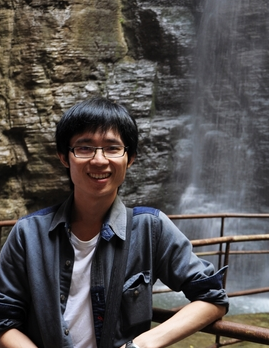Next主题Tags/Categories Cannot GET /tags/
步骤一
新建一个页面,命名为 tags/categories 。命令如下:
1
2
| $ hexo new page "tags"
$ hexo new page "categories"
|
步骤二
编辑刚新建的页面,将页面的类型设置为 tags/categories ,主题将自动为这个页面显示标签云。页面内容如下:
1
2
3
4
5
| ---
title: tags
date: 2016-03-20 22:01:01
type: "tags"
---
|
1
2
3
4
5
| ---
title: categories
date: 2016-03-20 22:01:01
type: "categories"
---
|
注意:如果有启用多说 或者 Disqus 评论,默认页面也会带有评论。需要关闭的话,请添加字段 comments 并将值设置为 false,如:
1
2
3
4
5
6
| ---
title: Tagcloud
date: 2016-03-20 22:01:01
type: "tags"
comments: false
---
|
1
2
3
4
5
6
| ---
title: Tagcloud
date: 2016-03-20 22:01:01
type: "categories"
comments: false
---
|
步骤三
在菜单中添加链接。编辑 主题配置文件 ,添加 tags/categories 到 menu 中,如下:
1
2
3
4
5
| menu:
home: /
categories: /categories
archives: /archives
tags: /tags
|
z摘自: http://www.zhihu.com/question/29017171