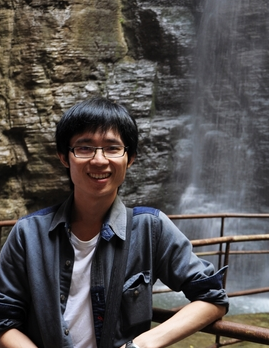| ‘AddMessage’ | add message to DD message list |
| ‘AutoLoad’ | loads DD file for inspection |
| ‘CheckPointsOfInclusion’ | checks points of inclusion and updates POI table |
| ‘CheckRefs’ | check reference properties |
| ‘Clear’ | delete all objects in specified DD |
| ‘ClearAll’ | clear all DD trees |
| ‘ClearMessageList’ | clear messages in DD |
| ‘Close’ | close a project |
| ‘Copy’ | copy an object |
| ‘CopyToWorkspace’ | copy object into DD tree (workspace |
| ‘CopyTree’ | copy an object and its children |
| ‘Create’ | create an object |
| ‘CreateDD’ | create a new DD tree |
| ‘Delete’ | delete an object, property, or property variant |
| ‘DeleteDD’ | delete a DD tree |
| ‘DeleteMessage’ | delete n-th DD message |
| ‘Edit’ | open type specific object dialog |
| ‘Exist’ | check if object identifier is valid |
| ‘Export’ | invoke export module |
| ‘Find’ | search object |
| ‘FindNext’ | looks for next object in tree hierarchy |
| ‘FindRefs’ | find objects with reference property that point to a specified object |
| ‘Get’ | get a property |
| ‘GetActiveVariant’ | get the active variant configuration |
| ‘GetAll’ | get all properties in a struct |
| ‘GetAllDDs’ | get information about all DD trees |
| ‘GetAttribute’ | get attribute of an object |
| ‘GetAttributes’ | get attributes of an object |
| ‘GetAutoRenamePropertyIndices’ | get name indices of autorenamed property |
| ‘GetChildInfo’ | get struct with info about common child object/property list |
| ‘GetChildren’ | get vector with handles of children |
| ‘GetChildrenNames’ | get cell array of strings with children names |
| ‘GetCodeVariants’ | get current code variants |
| ‘GetContextObject’ | get context object for ref property |
| ‘GetCurrentDataModelRevNr’ | get the Data Model revision number of the specified DD |
| ‘GetCurrentVariantConfig’ | get current VariantConfig object |
| ‘GetDataModelRevNr’ | get the revision number of the current Data Model |
| ‘GetDataVariants’ | get current data variants |
| ‘GetDDAttribute’ | get attribute of specified DD tree |
| ‘GetDDAttributes’ | get information about a DD tree |
| ‘GetDefaultPath’ | returns default path for objects of specified object kind |
| ‘GetEnv’ | get environment variable |
| ‘GetLastMessage’ | get the last DD message |
| ‘GetListOfVariants’ | get list of variants of a property |
| ‘GetMaxNumMessages’ | get the max. number of messages |
| ‘GetMessage’ | get n-th DD message |
| ‘GetMessageList’ | get all messages from DD |
| ‘GetModified’ | check if any object is modified in specified tree |
| ‘GetNumMessages’ | get number of messages |
| ‘GetPointsOfInclusion’ | get points of inclusion |
| ‘GetPropertyNames’ | get cell array of strings with property names |
| ‘GetPropertyType’ | get type of property |
| ‘GetRawMode’ | check if raw mode is set |
| ‘GetUser’ | get DD user mode |
| ‘HasCurrentDataModelRevNr’ | checks if specified DD’s Data Model revision number corresponds with current Data Model revision number |
| ‘HasObjectDialog’ | checks if object dialog is available for specified object |
| ‘Help’ | show this screen |
| ‘Import’ | invoke import module |
| ‘IsCompatible’ | check if referred object is compatible |
| ‘IsDDFile’ | checks if a specified file is a valid DD file |
| ‘IsModified’ | check if DD has been modified |
| ‘IsPointOfInclusion’ | check if object is a point of inclusion |
| ‘Load’ | load DD file into object |
| ‘MakePointOfInclusion’ | make an object a point of inclusion |
| ‘Merge’ | merge an object into another |
| ‘Move’ | moves object to another parent |
| ‘Open’ | open a project |
| ‘OpenHelp’ | open on-line help for specified object, or property |
| ‘ResetToDefault’ | reset object to default value according to the Data Model |
| ‘Save’ | save object to file |
| ‘SelectDDTemplate’ | select DD template file |
| ‘SelectObject’ | select value for reference property |
| ‘Set’ | set property of an object |
| ‘SetAccessRights’ | set access attributes of object and/or children |
| ‘SetActiveVariant’ | set the active variant configuration |
| ‘SetAll’ | set properties with a struct |
| ‘SetAttribute’ | set attribute of an object |
| ‘SetAttributes’ | set attributes of an object |
| ‘SetDDAttribute’ | set attribute of specified DD tree |
| ‘SetEnv’ | set environment variable |
| ‘SetMaxNumMessages’ | set the max. number of messages |
| ‘SetModified’ | set modified attribute of DD tree |
| ‘SetPassword’ | set DD admin password |
| ‘SetRawMode’ | set raw mode |
| ‘SetUser’ | set DD to user or admin mode |
| ‘SortChildren’ | sorts an object’s children |
| ‘SuppressMessage’ | suppress specified message |
| ‘SyncAutoRenameChild’ | reorder autorenamed children |
| ‘SyncAutoRenameProperty’ | reorder autorenamed properties |
| ‘Unlock’ | unlock dsdd MEX DLL |
| ‘Upgrade’ | upgrade current DD to match current Data Model |
| ‘Validate’ | validate object |
| ‘ValidateTree’ | validate object and all subobjects |
| ‘WriteMessagesToFile’ | write DD messages to file |